 STOP HERE AND READ BELOW
STOP HERE AND READ BELOW
Before attempting to take any of the following training courses, please email [email protected] and request access to our shared drive by supplying your GMAIL address. It MUST be a GMAIL address. If you do not have one, please create one. Much of what we do and how we communicate is predicated on the use of Google Drive. You will be unable to move forward with the information below without it.

Deadlines for DMVSTREAM.COM
The following is a training module that outlines the weekly DMVSTREAM.COM submission deadlines for all of our studio content. STOP ...
LEARN MORE
LEARN MORE

How to upload premium game broadcasts to Vimeo
The following is a training module that describes how to create and upload premium game broadcasts to VIMEO. STOP HERE ...
LEARN MORE
LEARN MORE

How to upload video to Vimeo
The following is a training module that describes how to upload video to the DMVSTREAM.COM VIMEO account. STOP HERE AND ...
LEARN MORE
LEARN MORE
Adding premium content to the website
The following is a training module that describes how to create and upload premium content to the web site. STOP ...
LEARN MORE
LEARN MORE

Uploading highlights to social media
The following is a training module that describes how to upload video highlights to our social media accounts. STOP HERE ...
LEARN MORE
LEARN MORE
Hosting The Final Drive
The following training module describes the complete process for directing an episode of The Final Drive. STOP HERE AND READ ...
LEARN MORE
LEARN MORE
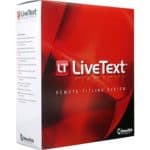
Creating graphics in LiveText for DMVStream broadcasts
The following training module describes the complete process for creating graphics in LiveText for a broadcast. STOP HERE AND READ ...
LEARN MORE
LEARN MORE

Shooting highlights for DMVStream
The following training module describes the complete process for shooting, editing, converting and uploading video at DMVSTREAM.COM. STOP HERE AND ...
LEARN MORE
LEARN MORE

Protected: Washington Post video production training
This content is password protected. To view it please enter your password below: Password: ...
LEARN MORE
LEARN MORE

Posting highlight clips to Facebook for AllMetSports
The following training module describes the complete process for uploading video content to the AllMetSports.com Facebook Page. STOP HERE AND ...
LEARN MORE
LEARN MORE

Directing the PrepZone
The following is a training module that describes how to direct an episode or show in the DMVSTREAM.COM studio. STOP ...
LEARN MORE
LEARN MORE

Sending products to customers for DMVStream.com
The following training module describes the complete process for sending products to customers at DMVSTREAM.COM. STOP HERE AND READ BELOW ...
LEARN MORE
LEARN MORE

Producing a Georgetown broadcast
The following training module describes the complete process for planning, producing, directing and delivering content for a Georgetown University broadcast ...
LEARN MORE
LEARN MORE

Creating social media content for DMVStream
The following is a training module that describes how to create content and distribute content on our social media accounts ...
LEARN MORE
LEARN MORE
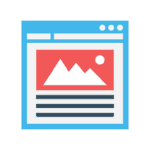
Writing a blog for DMVStream.com
The following training module describes the complete process for writing a blog post for DMVSTREAM.COM. STOP HERE AND READ BELOW ...
LEARN MORE
LEARN MORE
Cutting highlights for The PrepZone
The following is a training module that describes how to gather and edit highlights for The PrepZone. STOP HERE AND ...
LEARN MORE
LEARN MORE

Helping with AllMetSports Top Plays
The following training module describes the complete process for gathering video, editing a show and filing an episode of Top ...
LEARN MORE
LEARN MORE

Shooting a segment for the PrepZone
The following is a training module that describes how to schedule, shoot, organize, edit and deliver a segment for The ...
LEARN MORE
LEARN MORE

Appearing as a guest on The PrepZone at DMVSTREAM.COM
1. Here we have embedded our first episode from 10/14/15 so you can see what the show looks like: The ...
LEARN MORE
LEARN MORE

How to deliver web content for the PrepZone
The following is a training module that describes how to deliver content to the web site at DMVSTREAM.COM. STOP HERE ...
LEARN MORE
LEARN MORE
The PrepZone, FAQ
The following is a training module that provides some answers to frequently asked questions about The PrepZone. The following information ...
LEARN MORE
LEARN MORE
How to drop off the completed DVD of the PrepZone following the show
The following is a training module that describes how to drop off a DVD at Fairfax Public Access television station ...
LEARN MORE
LEARN MORE

How to Guide: The PrepZone at DMVSTREAM.COM
The following information below is intended to be a helpful guide or "How To" instructional sheet for new members who ...
LEARN MORE
LEARN MORE

For WashPost Employees — Converting your clips
The following training module describes the complete process for Washington Post employees to convert clips from our archives at DMVSTREAM.COM ...
LEARN MORE
LEARN MORE

For WashPost Employees — AMS Training for Publishing Video
The following training module describes the complete process for a Washington Post employee to post video content provided by DMVSTREAM.COM ...
LEARN MORE
LEARN MORE

Final Cut Pro Basics
STOP HERE AND READ BELOW Before attempting to take any of the following training courses, please email [email protected] and request ...
LEARN MORE
LEARN MORE