The following is a training module that describes how to deliver content to the web site at DMVSTREAM.COM.
 STOP HERE AND READ BELOW
STOP HERE AND READ BELOW
Before attempting to take any of the following training courses, please email bkoub23@gmail.com and request access to our shared drive by supplying your GMAIL address. It MUST be a GMAIL address. If you do not have one, please create one. Much of what we do and how we communicate is predicated on the use of Google Drive. You will be unable to move forward with the information below without it.
How to deliver web content for the PrepZone
STEP 1 – Create a “product” and a “post” on DMVSTREAM.COM for all videos that will be delivered
This is a tutorial for creating the “product” and the “post” for the PrepZone. The process is also described below.
The process starts with having drafts of the “product” and the “post” in advance of filming on Wednesday nights. You must have drafts for products and posts completed before stepping into studio each Wednesday evening. To get started, simply copy and paste a former “post” of the show into a new post and duplicate a former “product.”
In the title for both the product and the post, be sure to include the name of the segment, the date of the show, and the two teams involved. Here is an example of what a segment title should look like:
The PrepZone at DMVStream.com Weekly Recap 11/29/17 (Hylton at Woodbridge)
In the text of both pages, be sure to include the main talking points of that episode. For example, include each game from the weekend rewind, each game from the weekend preview, and what the recruiting insider discussed (if applicable). Notice that the product has two sections with text, so edit both sections. After the show, all you should have to do is embed the proper video into the two pages. See examples below.
For creating premium content, click here.
For some episodes, there will be more than one video that will go on DMVSTREAM.COM, such as a recruiting insider segment. You need to make a “post” for every video that will be going on the site; any videos that are not premium content need a product as well.
Each post must have a featured image (e.g. a graphic image of what was talked about on that week’s episode).
Acceptable feature images include relevant graphics from that week’s PrepZone folder or segment screencaps that include an action shot with either the name of the segment (for superlatives) or the game score lower-third (for recaps/previews).
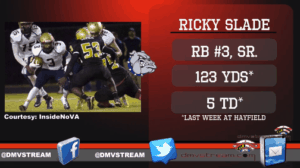
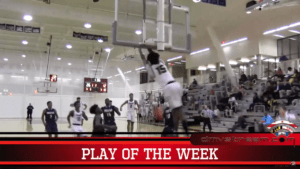

Here is an example of the product.
Here is an example of the post.
NOTE: Only segments from the show should be posted on DMVSTREAM.COM. You do not need to create a product or post for a full episode of The PrepZone. Consult the Studio Content Strategy spreadsheet in order to view which segments need to be posted on the website.
STEP 2 – Upload all completed videos to Vimeo
STEP 3 – Embed all completed videos on DMVSTREAM.COM
Once the videos are uploaded on Vimeo, grab the embed code and put the videos on the “product” and “post” pages that you have already created. Be mindful that the “product” has two sections, and the video will need to be embedded twice.
On the post there will be a line below the video that says, “Purchase a copy of this video.” This is where you will hyperlink to the product page for any content that is not premium.
STEP 4 – Upload all completed videos to the company Google Drive
THIS DOES NOT NEED TO WAIT UNTIL AFTER YOU TWEET OUT THE LINKS. UPLOAD ALL COMPLETED VIDEOS TO THE DRIVE WHILE YOU TWEET.
Although it should not take as long as uploading to Vimeo, it will take some time for the files to upload to the PrepZone drive. Start the uploads before you begin to Tweet and they should finish by the time you are done. Make sure you are uploading the videos to the proper episode, as they are separated on the drive.
Click on the proper episode and then find the tab for “Completed show and clips.” This is where the videos will go.
Here is the link for the PrepZone drive
Deadline for all content to be uploaded to the website: Midnight
TAKE THE EXAM
Now that you have completed the training material, please take the next step and take the exam. The exam is an “open-book” test, meaning that you can refer to the training material to find the best answer. The exam is a way to help our team learn more about your aptitude for the material that has been presented to you. You will not be permitted to move forward with this role without successfully completing the exam. TAKE THE EXAM
